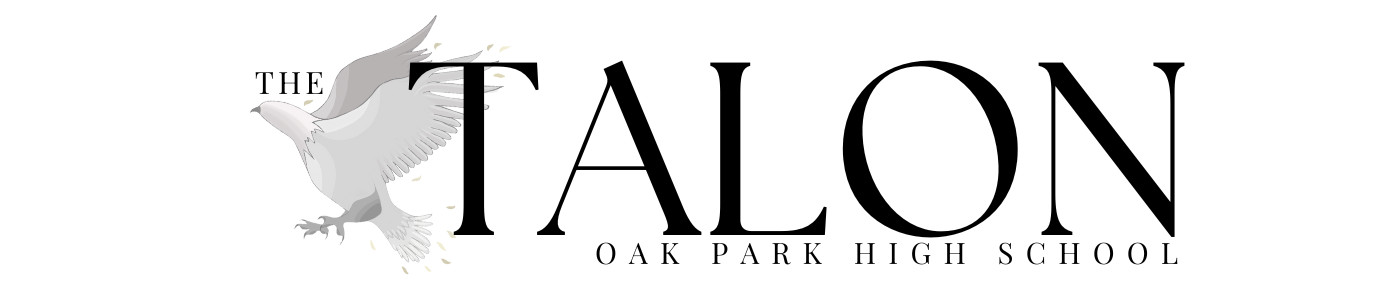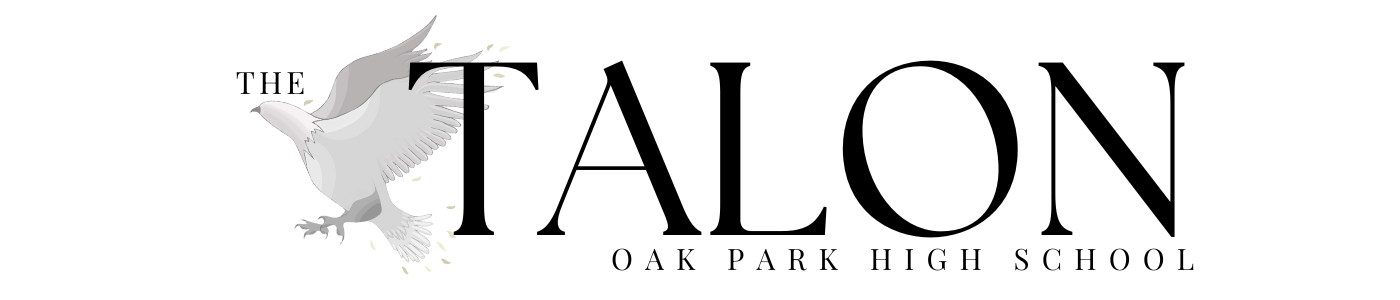Many students have noticed that their menu bar went missing a few months ago. District wide restrictions like this have caused a lot of confusion among the student body. Why would the district ban these seemingly harmless features?
The district’s technology department is responsible for maintaining reliable and secure systems that protect students and follow state and federal regulations. By law, they must keep student data safe and ensure that kids are unable to access inappropriate websites.
The latter has been challenging, to say the least. Students have been finding creative loopholes to bypass the district’s restrictive measures. From using Google Doodle games to using Google sites to play slope, the practice of finding workarounds has been around for a while.
“It is a running challenge for us and so we are always having to make changes or tweaks to the system,” Director of Technological Services Enoch Kwok said.
Once the district catches wind of these “hacks,” chromebook regulation increases, for everyone. The most recent bookmark disappearance is one of these consequences and was caused by an oddly specific “hack” students at the middle school found.
“Students were bypassing GoGuardian by running several scripts through use of the menu bar,” Kwok said. “By setting up certain scripts in a certain order in certain tabs they were able to shut down GoGuardian.”
After a teacher reported the incident, the department went to work investigating how exactly the students were able to shut down GoGuardian.
“So we did some investigation and determined the workaround. To prevent those scripts from running we had to block access to the shortcut,” Kwok said.
The department understands the frustration of these restrictive measures. However, this Chromebook freedom cannot take priority over student safety.
“There is always going to be a push for greater access,” Kwok said. “But there is also a need to protect students by removing access.”
While many students are missing the convenience of their menu bar, it is unlikely that they’ll return. These fixes tend to be permanent.
“When things are restricted it is usually because of compliance issues,” Kwok said. “So unless rules change the restrictions are always going to be there because the workarounds always exist.”
Kwok wants to assure students that the bookmarks are not gone, just relocated. By clicking the three dots at the top right-hand corner of your tab, you’ll be able to locate a section titled “Bookmarks and lists.” Here all your old bookmarks should appear.